Swapping Classes applies to:
-
The same individual transferring to the same class on a different date within the same calendar year.
-
An agency replacing Employee A with Employee B for the same class type within the same calendar year.
- TPCA class cancellations giving an individual the choice to transfer to the same class at a future date within the same calendar year.
Important:
-
Swaps are only allowed for the same class type.
-
Class prices may change from year to year. If the same class is not available within the current calendar year, please contact us to discuss refund options.
-
If you need to cancel one class and register for a different class type, this will be processed as a refund and a new registration.
-
The Refund Request form is available in the “Information Hub” section.
Steps for Switching to a New Date or Swapping Participants Within the Same Agency
- Log In:
Log into the training account used for the original registration. - Cancel the Current Registration:
- Go to “My Training” and select the class you wish to cancel.
- Click “Cancel Course.”
- Log In to the Attendee’s Account:
Ensure you are logged into the account of the attendee who will attend the class. - Register for the New Class:
- Complete the registration process as usual.
- At checkout, select the PO payment option.
- In the PO field, enter the 4-5 digit invoice/order number from the original registration.
Note: If you DO NOT know the original order number, do not complete the transaction. Instead, email us at training@texaspolicechiefs.org to retrieve the order number.
- Notify TPCA Training:
After completing the new registration, email training@texaspolicechiefs.org with the new order number. This allows us to update the account and reconcile the payment details.
For further assistance, please contact our team at training@texaspolicechiefs.org.